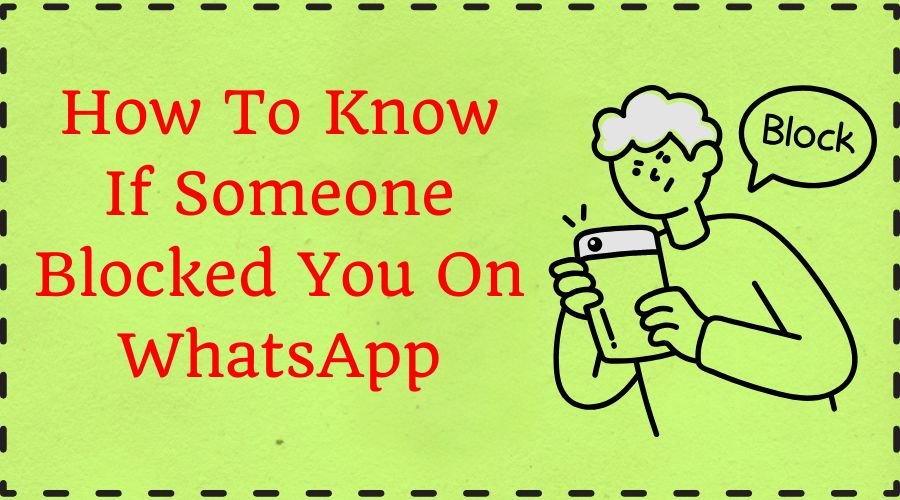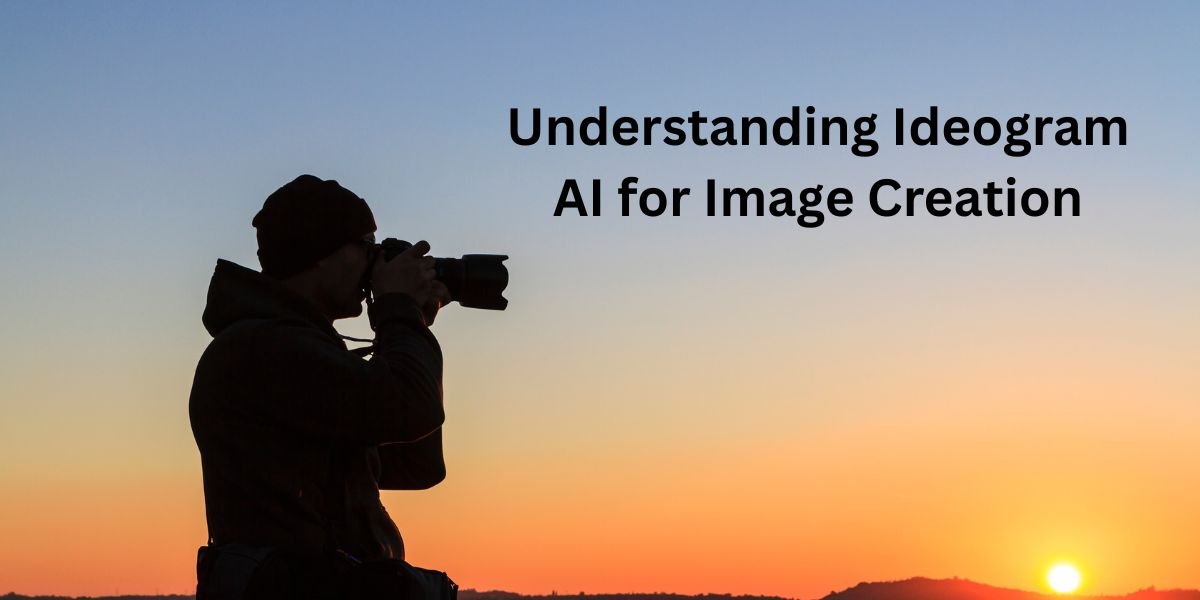Are you feeling jittery because you have deleted a WhatsApp message you didn’t mean ? When you use WhatsApp Business or critical company communication, this is stressful to you. But not anymore! There are basic steps to recover your deleted WhatsApp message without any backup.
When your messages are lost on WhatsApp, you can Restore WhatsApp backup from Google Drive to Android or iCloud to iPhone. However, many of you haven’t created or restored WhatsApp from Google Drive, in that case, you can recover your messages without any backup. Use third-party recovery software data with the help of your PC, this help recover deleted WhatsApp data from the phone’s internal storage. To know more how to restore deleted WhatsApp messages without backup, go through the article.
How to Restore Deleted WhatsApp Messages Without Backup: On Android
If you want to recover deleted WhatsApp messages without backup on Android then you can use third-party data recovery software to recover your messages. With the help of a PC, recover the deleted WhatsApp data from the phone’s internal storage. Follow the given steps to recover easily:
- Download or install third-party recovery software on your PC, such as Stellar Data Recovery For Android.
- Select Recover WhatsApp Data from the recovery tool
- Click on next
- Use a USB cable to connect your PC and your phone
- Select File Transfer/Android Auto
- Enable developer mode to allow USB debugging from your phone’s setting
- Click on the scan button on your PC and wait till the scanning is finished
- Ensure your phone is properly connected to your PC
- From the left side panel click on the Whatsapp folder
- Your deleted messages and data will appear on your screen
- Select WhatsApp data and click on the Save button
- Now all your messages and data will be restored easily
Some other third-party Recovery Software are EaseUS MobiSaver, iMyFone D-Back, and Dr.Fone. If you have not purchased subscription for third-party recovery software, you will be asked to enter the activation key. After entering the activation key on the third-party recovery app to recover important messages.
EaseUS MobiSaver
EaseUS MobiSaver is developed to specifically help in the recovery of WhatsApp messages and media. Other than messages, you will recover media, including photos, videos, contacts, voice notes, and history of your chats. The application supports Windows and Mac operating systems and is designed to be safe and secure.
iMyFone D-Back
iMyFone offers a comprehensive all-in-one data recovery solution helps recover messages and media from apps such as WhatsApp. The software will be able to help restore your data quickly and easily from iOS and Android devices, even without a backup.
Dr.Fone
The range of tools offered by the service will meet your mobile requirements, from WhatsApp Transfer to Password Management and Data Recovery. The specialized solution allows a selective restoration of the data that you want with tailored software from iOS and Android devices.
Read Also: Statue of Unity Ticket Price | Kashi Vishwanath Temple Ticket Price
Recover Your Deleted Messages On WhatsApp From iPhone.
If you don’t have any backup with iTunes or iCloud on your iPhone and you want to recover your deleted messages then all you do is take help from some professional iPhone data recovery tools. PhoneRescue for iOS is highly recommended for recovery, this enables you to recover 31 iOS file types. Recover your data (messages, images, videos, and all media files) without any backup. Below we have mentioned some important steps to follow to recover your deleted messages from your iPhone:
- Download or install the latest version of PhoneRescue for iOS (Windows PC and Mac are supported)
- Connect your iPhone to your computer with a USB cable connect
- From iOS Device mode choose recover
- Click on the Right Arrow to continue
- Go to WhatsApp only, click on the Select All button, and tap OK
- Select all the deleted messages and data you want to recover
- On the bottom right corner, click on the recovery button
- Clickthe Recovery button in the bottom right corner to retrieve WhatsApp messages
- Find the deleted messages by opening the Mail app if you have exported WhatsApp chats via email
Restore Your WhatsApp Deleted Message Without Backup of One Contact
DroidKit is the best choice if you want to restore the deleted WhatsApp data of one contact on your Android phone. This will show deleted history of that one contact which contains messages, videos, audio, pictures, and call history. Select to restore according to your needs. Below are some easy steps to follow to recover the local chat history for a particular contact:
- Open the file manager app on your phone
- Go to SD card
- Then click on WhatsApp, and select Databases or internal storage folder
- Preview the dates and select the one that contains your data
- Copy the file from the database folder to another device
- Install WhatsApp and verify the registered number on a new device
- Tap to restore, you will get deleted chats on a new device
How To Restore Deleted WhatsApp Messages Without Backup: Local Database
WhatsApp automatically creates a backup on an Android user’s phone when you don’t allow WhatsApp to backup to Google Drive. Your data is available in the SD card/WhatsApp/Databases section.
Here are some steps you follow to restore deleted WhatsApp messages:
- Select the backup file that you want to restore and rename it from msgstore-Y-MM-DD.1.db.crypt14 to msgstore.db.crypt14
- Uninstall WhatsApp from your phone
- Go to the Google Play Store and download the new version
- Launch the app and details like number and name
- Now you’ll see a prompt on your screen to restore the backup chats from your phone.
- Press the Restore button.
Recover Deleted Messages From WhatsApp Android Using Google Drive
Follow these steps to recover deleted messages on WhatsApp for Android using Google Drive,:
- Back up WhatsApp from Android to Google Drive and click on the three dots at the top right, then click on chat backup.
- Uninstall WhatsApp from your device, reinstall WhatsApp from Google Play Store, and verify your phone number.
- To restore your chat history from Google Drive
| Note: To restore your messages from Google Drive, you need to have the previous Back up to Google Drive option on your WhatsApp settings. Use the same phone number and Google account to create the backups. |
Steps to Recover Deleted WhatsApp Messages By Uninstalling and Reinstalling
Uninstalling and reinstalling WhatsApp recover the messages if you previously restored backups. But it may not reliably restore the deleted message, so it is best to have a backup. Let’s go through the important steps:
- Uninstall WhatsApp
- Reinstall WhatsApp from Google Play Store
- Select Restore to retrieve your messages from a backup
| Pro Tip: It is not a perfect solution for the issue, this method could be effective if a backup exists. We suggest alternative methods to resolve this issue. |
Steps to Check If You Have Backup on WhatsApp
If you’re not sure whether you have a backup or not then look into the following steps to know:
- For Android: Log in to your Google Account on your WhatsApp account. Go to the menu in Google Drive, and check for recent WhatsApp backups from Backups.
- For iPhone: Go to settings, click chats, Chat Backup, and check the last iCloud backup was performed.
Summing Up!
It’s an end on how to restore deleted WhatsApp messages without backup. No matter if you have not backed up your data on WhatsApp you can still recover your data easily by following the above given steps. In case you face any other issues you can explore our site and solve your issues quickly.
Read Also: Kolkata FF Reviews | How to Record WhatsApp Calls on iPhone
FAQs
Q1. How to recover deleted WhatsApp messages without backup?
You can easily recover your deleted messages from WhatsApp if you have a backup, if you don’t have a backup on your phone then you need a third-party WhatsApp data recovery app like Stellar Data Recovery for Android and iPhone.
Q2. How can I recover deleted WhatsApp status without backup?
No, you won’t be able to recover the deleted WhatsApp status, but you can reupload it from your gallery where it was previously saved.
Q3. Can deleted WhatsApp chats be recovered by the police?
The end-to-end encryption on WhatsApp keeps all your data and messages, voice messages, videos, photos, and more. Even voice and video calls are safe and secure. But yes police track your messages and data if they want.
Q4. Where is WhatsApp backup stored?
You can save your backups of WhatsApp on Google Drive. You can back up your data every day, week, month, or manually.
Q5. How can I recover my 2-year-old deleted WhatsApp photos?
Steps to recover the recover the deleted photos from WhatsApp:
- Go to Settings
- Click on Chat
- Select Chat backup
- You will get your latest backups all you have to do is uninstall your WhatsApp first and then reinstall it.
- After verifying phone number and mail you’ll be asked to restore chats and data from the local backup select the option and restore your deleted photos from WhatsApp.






![How to Logout from WhatsApp Complete Step-by-Step Guide [2025]](https://wedwasapp.com/wp-content/uploads/2025/01/How-to-Logout-from-WhatsApp-Complete-Step-by-Step-Guide-2025.jpg)